The following is a formal report I wrote for the now out of business Business Computer Training Institute.

Prepared by: Scott L. Praegitzer
January 4, 2002
According to PC Webopedia the textbook definition of mp3 (An abbreviation for MPEG Layer 3) is "A type of audio data compression that can reduce digital sound files by a 12:1 ratio with virtually no loss in quality" Essentially, mp3's turn digital audio into data. It's like digitally lifting a song from a digital audio CD (these digital audio sound files are termed as .WAV files), placing it on the hard disk of a computer and compressing the sound file into readable data. What this means is that large amounts of digital sound can be compacted into a smaller space. With this ability to compress audio comes the capacity to store more music using a smaller amount of physical space. 1
WAV files, the format typically used to “burn” CD's that will play in any standard player, take up much more disc space. For this reason, you cannot fit the same amount of digital music in WAV format as you can MP3 onto a compact disc.
One of the cornerstones of MP3 is the quality associated with it. When converting or compressing from digital audio to mp3 there is only a slight loss in sound quality. As noted by Springwater Records, MP3 retains 99% of the digital audio quality of the song. The 1% loss in quality is in the highest treble and lowest bass sounds that are essentially inaudible to the human ear. This quality preservation makes it nearly impossible to tell the difference between the original digital audio from a Compact Disc from the sounds contained in an MP3 file. The Fraunhoffer Institute, a pioneer in the MPEG-3 format states that "MPEG Layer-3 is a perceptual audio coding scheme, exploiting the properties of the human ear, and trying to maintain the original sound quality as far as possible." 2
There are two basic types of applications of MP3 files:
These individuals have purchased Compact Discs of their favorite artists, but find that listening to the discs are too confining. By “ripping” their favorite tracks from the discs, they can assemble custom “mixes” of their favorite music from various artists and not have to listen to songs they don't like.
Some individuals also see the digital music format as a way of preserving their old treasured vinyl or cassette music collections. Some vinyl releases remain “out of print” in CD format, so the digital format is a way of collecting and preserving that music for listening on a more suitable device.
Services such as Napster, Imesh, or KaZaA allow users who have converted their music to share their collections with other people. These services do not exclude users from joining their service that do not have something to share. So you can log on, grab a bunch of music from someone who already has performed the music conversion process, and suddenly you have your own digital music collection.
Pay Programs
PC users have some options when it comes to creating their own MP3 files. Some PC's come preloaded with programs like Music MatchÒ or Real AudioÒ that are fully capable of playing MP3 and WAV files. These programs require that you “upgrade” them so they have the capability of recording MP3's from WAV or CDA (compact disc) formats. The upgrade fee is nominal and generally works for as long as you have the program loaded on your computer, without further fees. Paying the fee also allows free upgrades as the developer enhances the software.
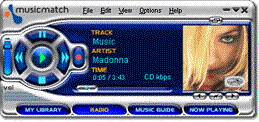
Music MatchÒ is a very good program for ripping CD's at an affordable price
Free Programs
There are many “freeware” programs available through the web. These programs vary in capability and performance. Remember, sometimes the old adage is true, “you get what you paid for.”
One of the things that brought MP3 music to the limelight was a company called Napster. This company provided users free access to servers that enabled them to “share” MP3 files with other users. The record companies cried piracy and the two groups ended up in court.
Record companies and music groups were seeing dollars being lost by consumers sharing their files with other people. File sharing devotee's contended that if they were not selling the music, they themselves were not infringing on copyright or piracy issues. The debate still continues, but the record companies had enough power to change the way Napster conducted its business. Now the company acts as a middleman, charging fees to “members” who want to continue to share files through the Napster servers, and paying fees to the record companies to satisfy the biggest issue of all, lost revenues.
As of October 10, 2001 in San Francisco: “Attorneys for Napster and the recording industry sparred over whether a trial was necessary to determine if the song-swapping service is liable for copyright infringement damages, but a federal judge here made no ruling on Wednesday, and was ambiguous about which way she was leaning, as well. Whatever the outcome for Napster, though, it was also clear on Wednesday that there will be no quick end to the song-swapping phenomenon it started. In a new report, the research firm Jupiter Media Metrix said that there were 6.9 million users of non-Napster song services in August, up 492 percent from March.” 3
Compact Flash Memory Card Storage
There are many different types of MP3 players on the market, making it more difficult to make the right choice. All players range in prices from less than $100 to over $350. The first type of player uses Compact Flash Memory card technology to store the file data. These memory cards range in size from 32 MB to 128 MB and beyond. The size of the card will determine how much data you will be able to store. Typical compact flash cards supplied with players are at 64 MB, which would give you about an hour of music. These Flash ROM cards can be expensive, starting at around $45 and range up to $80. 4
Hard Drive Storage
There are currently a couple of companies making the hard drive storage MP3 players. These players tend to be the more expensive option, but do not require separate ROM cards to store your music. So, for the amount of storage you get for the price you pay, it actually works out better in the long run. For example, you could pay up to $750 to buy as many 64 MB flash memory cards as it would take to have the same storage capacity as a 6 GB hard drive storage device. At current prices, you could buy three 6 GB MP3 players for the same cost. Another benefit over flash memory that hard drive storage has is that you don't have to keep track of a bunch of memory cards.
This type of MP3 player is basically just like the hard drive on your PC, housed in a case similar to a CD player. It comes complete with operating software that will allow you to transfer files from your PC to the player with ease, through a USB cable. The players range in size from 6 GB to 20 GB of storage space. To give you an idea, 6 GB is enough to store over 1000 songs, or 150 full CD's.
MP3 Compatible CD Players
Probably the most versatile of MP3 player options, these players will play standard CD's and CD-R discs with MP3 files (stored as data). One draw back to these players is that they typically have less “skip” protection than the hard drive storage players do. A typical hard drive storage player will provide about 5 minutes of skip protection. Meaning that if you bump the player, there is 5 minutes worth of music in the buffer that is not affected by physical movement of the device. Typical CD type MP3 players generally have less than 1 minute of shock protection.
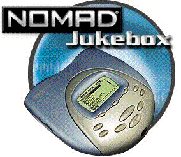
Hard Drive Type MP3 Player
The Nomad Jukebox is my personal favorite

CD/MP3 Player
These players are more affordable to buy initially
With the rapid advancements in technology today, who knows what the future may bring? In my lifetime we have come a long way from the old 45's and LP's, 8-track and Cassette tapes, Compact and Mini-Discs, and now digital files loaded on discs or hard drives. Could we have reached the limit of what technology can provide to personal entertainment such as music? We'll have to wait and see!